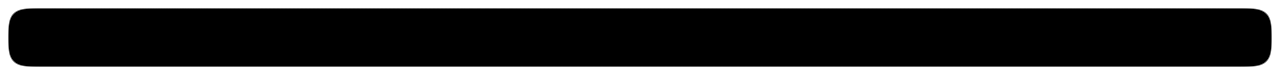Call Rotation helps distribute IT support calls equally to support staff
IT support calls can be easily managed to distribute the work load using a Call Rotation.
 Routing for IT support calls can be hard to manage. Internal phone systems can direct calls to an extension when someone makes a selection. And it may be able to ring several phones at once so all of the support staff can take turns with calls. But after hours are a different issue. Routing calls to a single phone after hours may not be a good option. Rotating calls to the support staff cell phones is the solution.
Routing for IT support calls can be hard to manage. Internal phone systems can direct calls to an extension when someone makes a selection. And it may be able to ring several phones at once so all of the support staff can take turns with calls. But after hours are a different issue. Routing calls to a single phone after hours may not be a good option. Rotating calls to the support staff cell phones is the solution.
Many phone systems have the ability to route calls to numbers outside of the office. However they usually can only route to a single number. That number may be someones personal cell phone or a company cell phone. If that person is the only support person in the company then that solution is is fine. However if there are two or more after hours support staff then they may need to spread the calls out more evenly.
A Call Rotation will distribute calls to all of the support staff equally. Here's how it works:
- We provide a local or toll free number that you forward your support calls to
- We build modules for each member of your support team
- We build a module that rotates through each of your teams modules to distribute calls
- After testing with you and your staff you simply forward your office support extension to the local or toll free number and that makes is live
When a call comes into your office and that person selects support the call goes to your support extension. That extension forwards the call to the number we provided. The caller hears a greeting that tells them that they are in the support system and to wait for an on call technician. Then they hear music. At that time the system looks at which staff person took the last call and sends the current call to the next module for your on call technician. This central number is now ringing their cell phone.
When your technician answers they will hear "There is a call for (your business) IT support. Press one to be connected or press two to send the caller to voice mail." This Call Announce allows your technician to make a decision whether they are in a position to take the call or not. If they press one then the technician and the caller are connected. If the technician presses two or if the technician does not answer, the call goes to the cell phone voice mail our system takes the call back. The caller does not hear the personal cell phone voice mail or leave a message on your technicians cell phone.
If the caller leaves a voice message then the system can start a Cascading Notification to contact a technician to respond to the voice message. The cascade can be built to elevate the notification from technician level to supervisor or management.