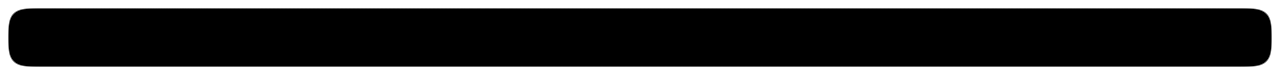VoIP SIP Phone Service for Small Businesses
All Call Technologies now offers VoIP phone services for small offices who need only a few lines.
Voice over Internet Protocol, VoIP is now available for small offices who only need a line or just a couple of lines. All Call Technologies now offers business quality VoIP phone service with local phone numbers in over 4000 rate centers across the United States.
As Internet speeds get faster and more reliable VoIP telephone service is finally getting to a point that small offices can take advantage of the technology and still have the reliability that they are accustomed to with hard line phone service.
How do you know if your internet service can support VoIP?
We suggest testing your internet speeds. Of course you probably have great download speeds but you need to check the upload speed. Go to www.speedtest.net and do the test from your computer. Don't do the test using WiFi, it needs to be from a computer using the Ethernet cable attached to your office network. Upload speeds are usually much slower than your download speed. I would suggest nothing slower than 1.5meg upload if you have just a phone or two. The upload speed determines what your caller will hear. And since your network is sharing the bandwidth with your computers in the office the more speed the better.
How do you get started?
First test your internet speeds. Then make sure you have the office wiring in place. You'll need an Ethernet connection available at the location of the phone. The phones many of our clients are using are Polycom Soundpoint. Many of these phones have a loop through for the Ethernet cable. So if you have a single Ethernet connection from the wall that your computer is connected to you can disconnect the computer, connect your phone to the wall then connect your computer to the loop out from the phone. If you will be using something other than the Polycom phone you should check to see if it has the loop through.
OK, your Internet speed is good and your have the wiring in place. You can get a phone.
As I said, many of our clients use a Polycom Soundpoint phone. Most have the Soundpoint IP335 two line phone. It is easily available at Amazon. If you need more lines the IP450 or other models are also available. Make sure to get your phones WITH the power supply.
Your phone arrives, now what?
Unpack the phone and put it together. It may have instructions to assemble it but they're not too difficult to figure out. Plug your phones Ethernet cable into the wall outlet then plug in the AC cord. The phone will boot up and initialize the software. This may take several minutes. If you are using the Polycom Soundpoint IP335 with our service we have an installation guide with screen shots to finish your programming. Click here to get your guide.
Suggestions.
I suggest that you install a battery backup on all of your internet equipment. Your modem and routers can be temperamental with power fluctuations and you could loose connectivity during calls without them besides saving your equipment from surges that can damage them.
Also, you may want to talk with your IT professional about prioritizing the telephone traffic on your network. This may be done with some modems or routes so your calls have priority over email and web surfing. This will help to keep your calls connected and clearer.
Download the user manual for your phone to take advantage of its features.
And of course setup your VoIP phone service with All Call Technologies!